Set Up Discord Alerts
In order to set up alerts, you need to complete the prior step: Connect Your Discord.
Step-by-Step Guide
-
Create a Discord Server: Begin by creating a dedicated Discord server where you can manage and receive Bet Hero alerts. If you need more guidance on setting up a Discord server, refer to Discord's help article.
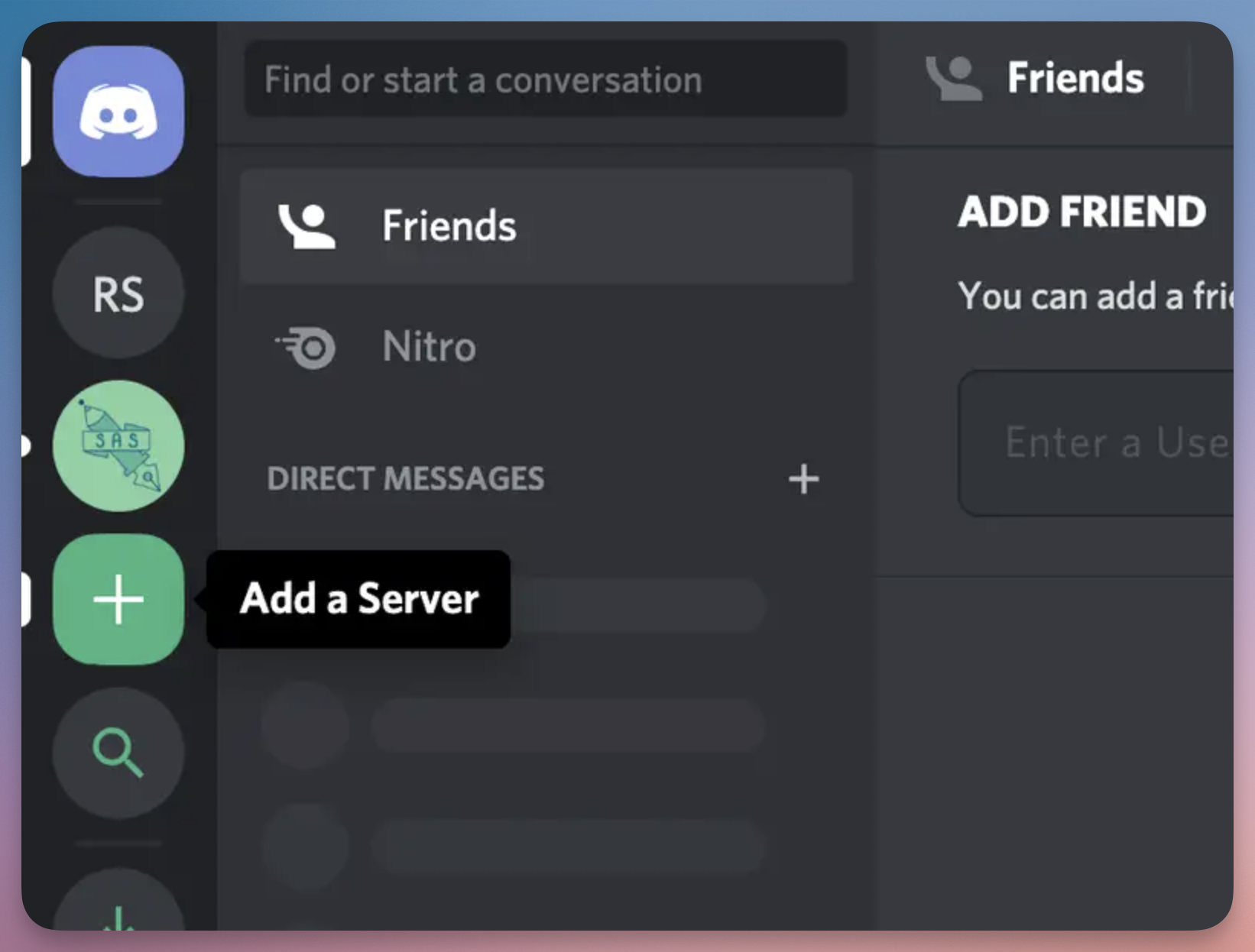
- Invite the X-Ray bot to your server using this link. You will be presented with a panel to authorize the bot's access to your server.
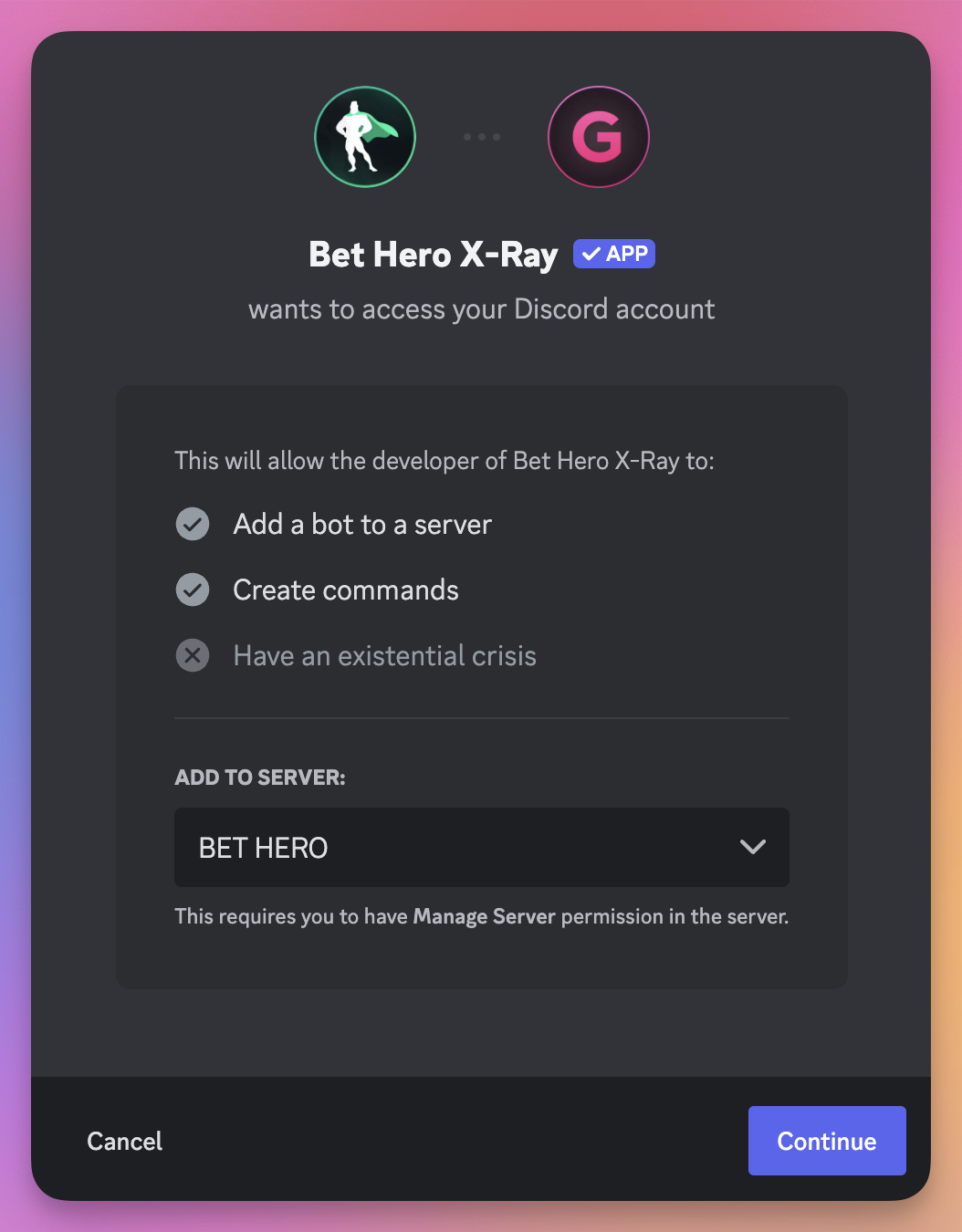
-
Create Channels for Alerts: It's recommended to create two separate channels on your server: one for +EV bets and another for arbitrage bets. Label them accordingly to keep your alerts organized.
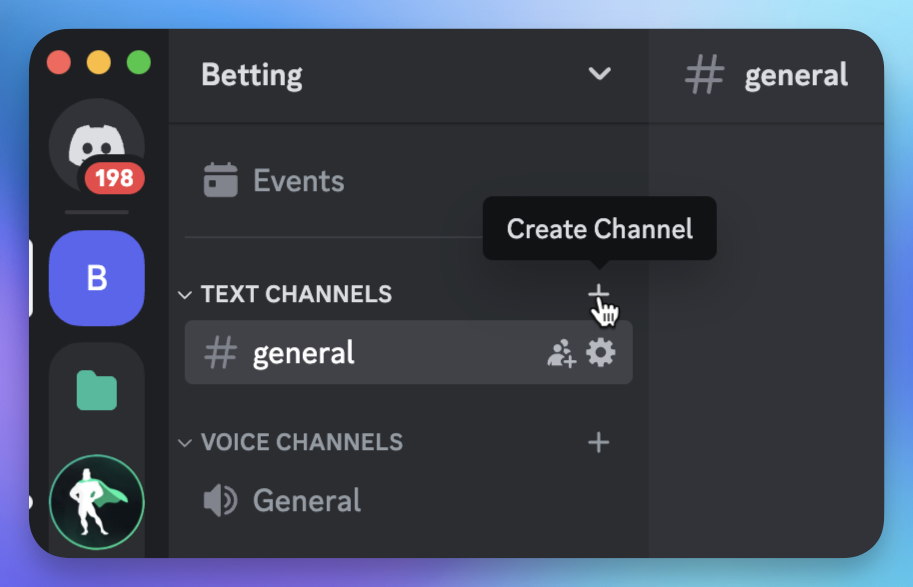
-
Activate Alerts: Execute the
/enablecommand to start receiving bets.Press
Enter, select+EVorArbitragefrom the dropdown, and pressEnter. Select the filter you want the bot to use and pressEnteragain. If activated successfully, you will receive a confirmation message.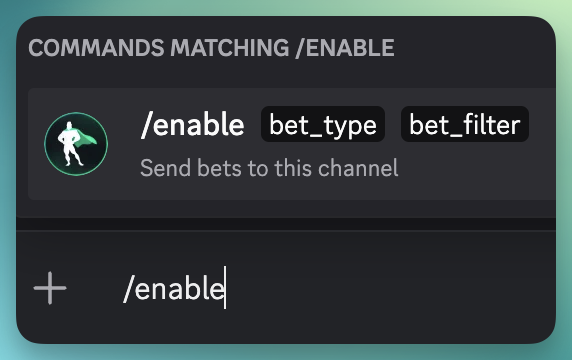
-
Activate Arbitrage Alerts: Follow the previous step with the
/surebetscommand.
The Discord bot uses the filters that you've previously selected on the dashboard. If you want to learn more about customizing these filters, please visit Choose Your Filters.